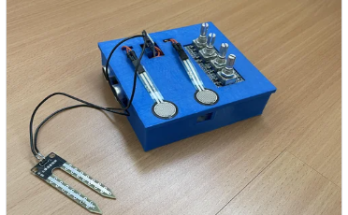The CSS background property is a versatile tool used to define background effects on elements. This includes setting background colors, images, positions, and how images are repeated. Let’s explore some of the key CSS background properties and see how they affect HTML elements.
Cascading Style Sheet Background Synopsis
1. background-color
The background-color property sets the background color of an element. You can use this property to enhance the visual appeal of your web page by adding colors to elements.
Syntax:
h2, p {
background-color: red;
} In this example, all <h2> and <p> elements will have a red background color.
2. background-image
The background-image property sets an image as the background of an element. By default, the image covers the entire element. This property can be used to add textures, patterns, or other visual effects to your page.
Syntax:
body {
background-image: url("paper3.gif");
margin-left: 100px;
} This sets paper3.gif as the background image for the <body> element, and the image will start 100 pixels from the left margin.
Note: Choose background images carefully to ensure text remains readable. A poor combination of text color and background image can make your web page difficult to read.
3. background-position
The background-position property defines the initial position of the background image. By default, the background image is placed at the top-left of the element. You can use this property to control the placement of the background image.
Syntax:
body {
background: white url('good-morning.jpg');
background-repeat: no-repeat;
background-attachment: fixed;
background-position: center;
}In this example, the good-morning.jpg image is centered in the <body> element, does not repeat, and remains fixed in place even when scrolling.
4. background-repeat
The background-repeat property controls how the background image repeats. By default, the background image repeats both horizontally and vertically. You can change this behavior to improve the appearance of your page.
Syntax:
body {
background-image: url("gradient_bg.png");
background-repeat: repeat-x;
}Here, the gradient_bg.png image repeats only horizontally (repeat-x), creating a continuous horizontal background.
Summary
Using CSS background properties, you can significantly enhance the visual design of your web pages. These properties allow you to set colors, images, positions, and repeating behaviors for the background of HTML elements. Experiment with these properties to create visually appealing and user-friendly web designs.
Full Example
<!DOCTYPE html>
<html lang="en">
<head>
<meta charset="UTF-8">
<meta name="viewport" content="width=device-width, initial-scale=1.0">
<title>CSS Background Properties</title>
<style>
h2, p {
background-color: red;
}
body {
background-image: url("paper3.gif");
background-position: center;
background-repeat: no-repeat;
background-attachment: fixed;
margin-left: 100px;
}
.gradient {
background-image: url("gradient_bg.png");
background-repeat: repeat-x;
}
</style>
</head>
<body>
<h2>Welcome to My Web Page</h2>
<p>This paragraph has a red background color.</p>
<p class="gradient">This paragraph has a gradient background that repeats horizontally.</p>
</body>
</html>READ: The CSS Class Selector

Read The CSS background property Online
You can use the link below to read The CSS background property online