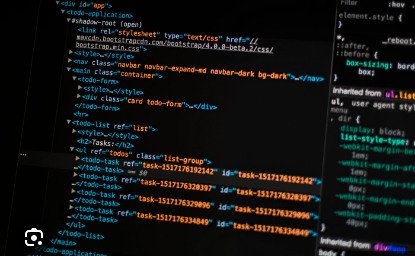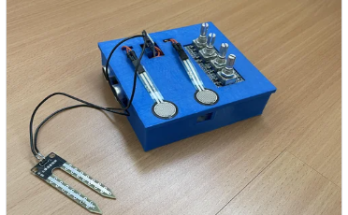To create a well-styled web page, you need to link your CSS (Cascading Style Sheets) file to your HTML document. This allows you to separate your content (HTML) from your design (CSS), making your code cleaner and easier to maintain. The most efficient way to link your CSS to your HTML file is by using the <link> tag inside the <head> section of your HTML document.
The smartest way to link CSS to an HTML Document | Crash course Synopsis
What is the <link> Tag?
The <link> tag is a self-closing tag used to define a relationship between the current document and an external resource. In this case, the external resource is your CSS file. The <link> tag has several attributes, but the key ones for linking CSS are rel, href, and type.
How to Link CSS to HTML
To link a CSS file to an HTML document, follow these steps:
- Create your HTML file:
Ensure you have your HTML file ready. If not, create a new HTML file with a basic structure.<!DOCTYPE html> <html lang="en"> <head> <meta charset="UTF-8"> <meta name="viewport" content="width=device-width, initial-scale=1.0"> <title>My Web Page</title> </head> <body> <h1>Welcome to My Web Page</h1> <p>This is a sample paragraph.</p> </body> </html> - Create your CSS file:
Create a CSS file (e.g.,styles.css) in the same directory as your HTML file or in a separatecssfolder./* styles.css */ body { font-family: Arial, sans-serif; background-color: #f0f0f0; margin: 0; padding: 0; } h1 { color: #333; text-align: center; } p { color: #666; padding: 10px; text-align: center; } - Link the CSS file to your HTML document:
In your HTML file, locate the<head>section and add the<link>tag to reference your CSS file.<!DOCTYPE html> <html lang="en"> <head> <meta charset="UTF-8"> <meta name="viewport" content="width=device-width, initial-scale=1.0"> <title>My Web Page</title> <link rel="stylesheet" href="styles.css" type="text/css"> </head> <body> <h1>Welcome to My Web Page</h1> <p>This is a sample paragraph.</p> </body> </html>
Explanation of Attributes
- rel: This attribute specifies the relationship between the current document and the linked resource. When linking a CSS file, you should set this attribute to
"stylesheet". - href: This attribute specifies the path to the CSS file. If your CSS file is in the same directory as your HTML file, you can simply use the filename (e.g.,
href="styles.css"). If it is in a different directory, include the path (e.g.,href="css/styles.css"). - type: This attribute specifies the type of the linked resource. For CSS files, set this attribute to
"text/css". Although it is not always required in modern HTML5, it is a good practice to include it for compatibility.
Conclusion
By linking your CSS file to your HTML document using the <link> tag, you maintain a clean separation between your content and design. This approach not only makes your code easier to read and maintain but also allows you to reuse the same CSS file across multiple HTML documents, ensuring a consistent look and feel across your website.
Summary Code Example
<!DOCTYPE html>
<html lang="en">
<head>
<meta charset="UTF-8">
<meta name="viewport" content="width=device-width, initial-scale=1.0">
<title>My Web Page</title>
<link rel="stylesheet" href="styles.css" type="text/css">
</head>
<body>
<h1>Welcome to My Web Page</h1>
<p>This is a sample paragraph.</p>
</body>
</html>/* styles.css */
body {
font-family: Arial, sans-serif;
background-color: #f0f0f0;
margin: 0;
padding: 0;
}
h1 {
color: #333;
text-align: center;
}
p {
color: #666;
padding: 10px;
text-align: center;
}READ: CSS Syntax – property | value
Read The smartest way to link CSS to an HTML Document | Crash course Online
You can use the link below to read The smartest way to link CSS to an HTML Document | Crash course online